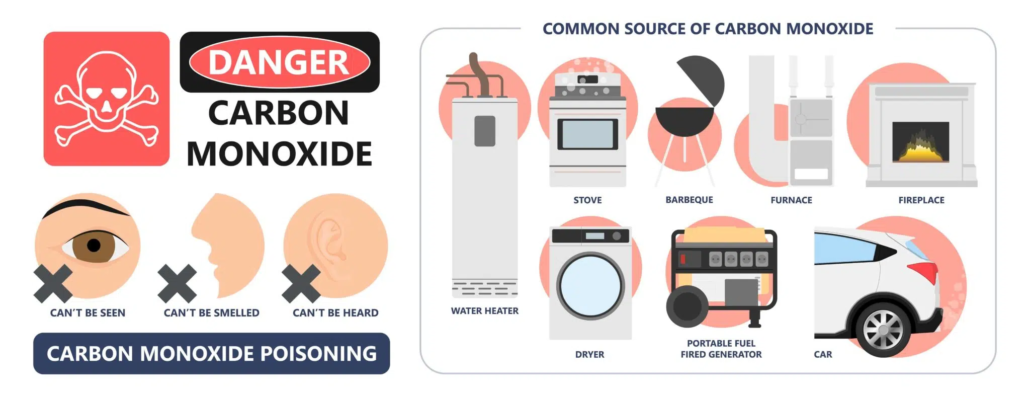Easiest Way to See AC System Age and Condition
Knowing how to see the age and condition of your AC system can save you money and headaches. Older units often struggle to keep up with cooling demands, leading to higher energy bills, inconsistent temperatures, and costly repairs. Having an idea of your AC’s status gives you the power to plan ahead—whether that means scheduling maintenance, budgeting for a replacement, or simply ensuring your home stays comfortable.
This guide will walk you through the easiest ways to check your AC system’s age and assess its condition, so you can make smart decisions for your home and wallet.
Why the Age and Condition of Your AC Matters
Knowing how old your AC system is can save you from unexpected breakdowns and unnecessary expenses.
Older systems tend to work harder, which means higher energy bills and a greater chance of costly repairs. An aging unit may also struggle to cool your home evenly, leading to uncomfortable hot spots.
Planning becomes easier when you understand your AC’s status. Whether you’re budgeting for a replacement, scheduling maintenance, or buying a home, knowing this information allows you to make smarter decisions for your household.
How to See the Age of an AC System
Finding the age of your AC system starts with locating the manufacturer’s label. This label typically includes a serial number or model code that contains the manufacturing date. Here’s where to look:
- Outdoor condenser unit: Check for a metal plate or sticker, usually located on the side or back of the unit near the electrical panel.
- Indoor evaporator coil: Look for a label on the air handler, which is often inside a utility closet, basement, or attic. The label is commonly found on the side or front panel of the unit.
Once you locate the label, identify the serial number or model code. Many manufacturers encode the year and month of production into this number. For example, some brands use the first two digits of the serial number to indicate the year, while others may use a combination of letters and numbers.
If the label is missing or hard to read, other options include:
- Checking the owner’s manual or any service records
- Contacting the manufacturer with the serial number for verification
Signs of Aging and Issues
- Reduced cooling efficiency, such as struggling to maintain a set temperature
- Frequent cycling on and off or unusual performance fluctuations
- Rising energy bills compared to previous months or years
- Physical wear, including rust, leaks, or cracks in the unit
- Strange noises, such as grinding or hissing, or unusual odors
How to Assess Your System’s Current Condition
- Inspect the air filters for dirt or blockages that could restrict airflow.
- Examine the outdoor condenser and indoor evaporator coils for signs of wear, debris, or damage.
- Test the thermostat to ensure it adjusts temperatures correctly and responds quickly.
- Listen for unusual sounds, like rattling or grinding, while the system is running.
- Clear any debris, such as leaves or dirt, around the outdoor unit to improve airflow.
HVAC Maintenance Tips
- Replacing air filters every 1 to 3 months to maintain airflow and reduce strain on the system.
- Cleaning the outdoor unit to remove dirt and debris that could block airflow.
- Scheduling a professional tune-up annually to inspect key components and prevent potential issues.

When to Call a Professional
- Difficulty determining the system’s age due to missing or unclear labels
- Persistent performance issues, such as refrigerant leaks, electrical malfunctions, or uneven cooling
- Buying or selling a home, when an expert evaluation can provide valuable insights
Conclusion
Understanding where to see the age and condition of your AC system is one of the easiest ways to avoid unexpected repairs and maintain a comfortable home. Regular checks and maintenance can keep your system running efficiently and extend its lifespan.